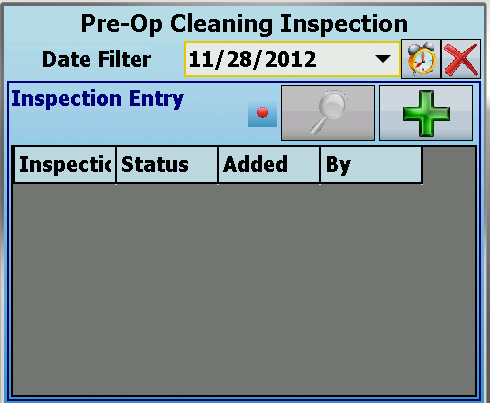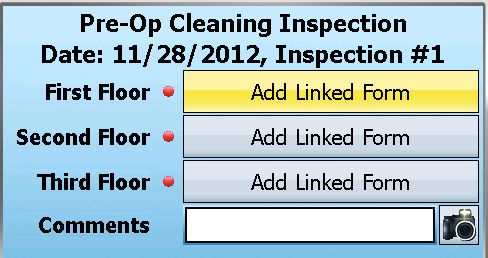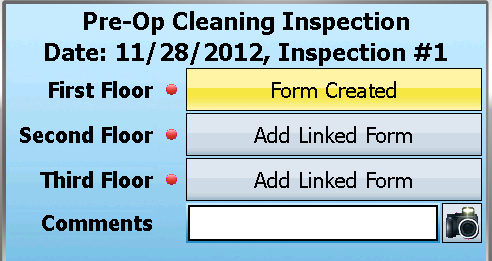Pre Op Cleaning Inspection
Note: the images shown are from the Windows Mobile client.
This form gathers information the cleaning of a work area, prior to the start of a job.
To create a new record, select a date, then press the plus key in the Inspection Entry section. You will be taken to a child form listing the floors in the building.
Select the floor you are reporting on, and press the Add Linked Form control. You will be taken to a child form, listing the items to be inspected on that floor.
After filling in the fields on this form, save the data, and press the Back button. You will return to the floor list. Notice that instead of saying Add Linked Form, the floor you just reported on now says Form Created.
You can repeat these steps to create a new record. You can also select an existing record in the grid on the first form, and open it to review data previously entered.
Return to HACCP/GMP.