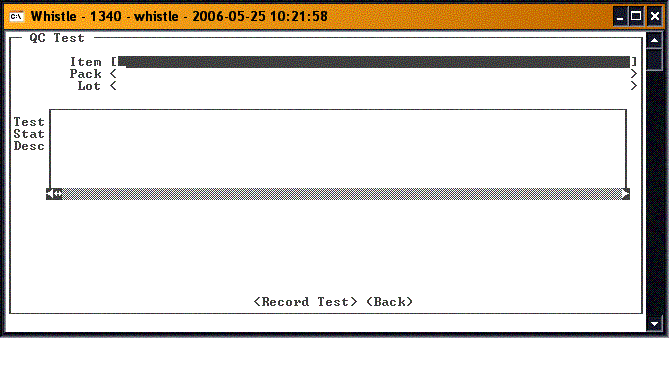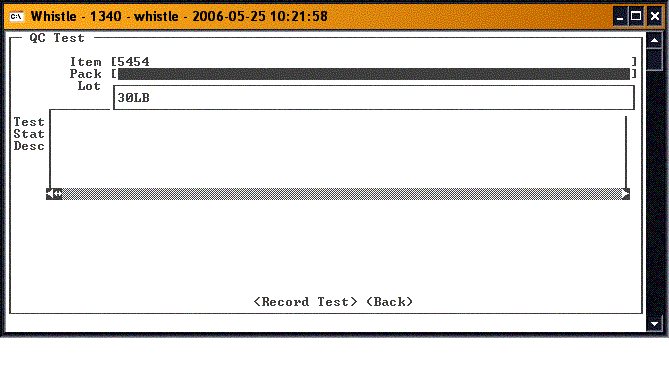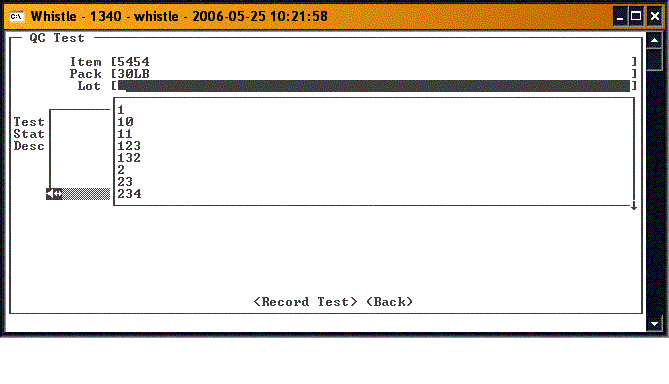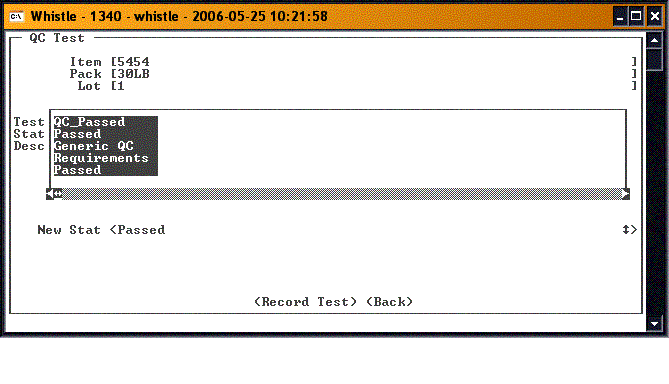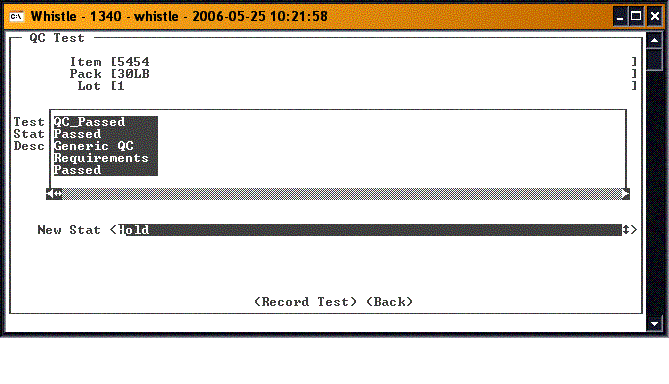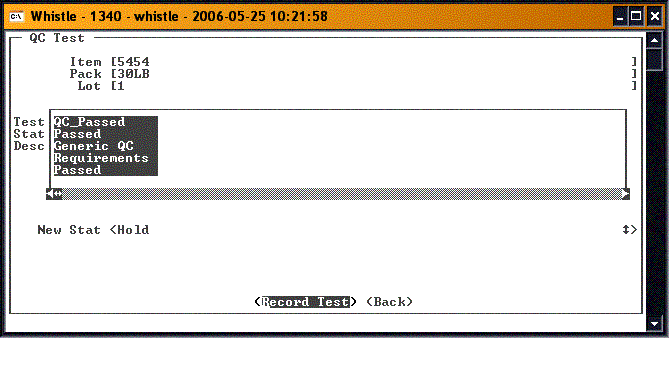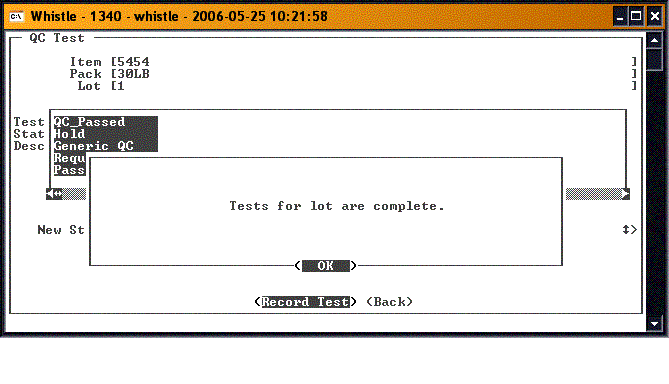GX:QC Tests Window: Difference between revisions
No edit summary |
No edit summary |
||
| Line 1: | Line 1: | ||
The QC Tests window will allow users to update the status of ERP Quality Control Tests from Whistle. | The QC Tests window will allow users to update the status of ERP Quality Control Tests from Whistle. | ||
Select the Item for which a QC Test Status is to be updated. Select the Pack for the item in question. Select the Lot for the Item/Pack in question. Select the Test from the embedded result set window using the arrow keys. Arrow down to the <New Stat> field to input the new QC Test status to be recorded. | Select QC Tests from the Quality menu. | ||
[[Image:QCTest1.gif|500px|Image:QCTest1.gif|500px]] | |||
Select the Item for which a QC Test Status is to be updated. | |||
[[Image:QCTest2.gif|500px|Image:QCTest2.gif|500px]] | |||
Select the Pack for the item in question. | |||
[[Image:QCTest3.gif|500px|Image:QCTest3.gif|500px]] | |||
Select the Lot for the Item/Pack in question. | |||
[[Image:QCTest4.gif|500px|Image:QCTest4.gif|500px]] | |||
Select the Test from the embedded result set window using the arrow keys. | |||
[[Image:QCTest5.gif|500px|Image:QCTest5.gif|500px]] | |||
Arrow down to the <New Stat> field to input the new QC Test status to be recorded. | |||
[[Image:QCTest6.gif|500px|Image:QCTest6.gif|500px]] | |||
Select the <Record Test> button and press the <Enter> key to commit the transaction. You will be shown a confirmation message box when completed. | Select the <Record Test> button and press the <Enter> key to commit the transaction. You will be shown a confirmation message box when completed. | ||
[[Image:QCTest7.gif|500px|Image:QCTest7.gif|500px]] | |||
Focus will return to the Lot field, for you to select another lot for the Item/Pack combination. | |||
When you are finished updating the results of the QC Tests, highlight the <Back> button and press <Enter>, or press the "Esc" key to return to the Quality menu. | |||
==[[GX:QC Test Window Settings|QC Test Window Settings]]== | ==[[GX:QC Test Window Settings|QC Test Window Settings]]== | ||
Revision as of 17:56, 25 May 2006
The QC Tests window will allow users to update the status of ERP Quality Control Tests from Whistle.
Select QC Tests from the Quality menu.
Select the Item for which a QC Test Status is to be updated.
Select the Pack for the item in question.
Select the Lot for the Item/Pack in question.
Select the Test from the embedded result set window using the arrow keys.
Arrow down to the <New Stat> field to input the new QC Test status to be recorded.
Select the <Record Test> button and press the <Enter> key to commit the transaction. You will be shown a confirmation message box when completed.
Focus will return to the Lot field, for you to select another lot for the Item/Pack combination.
When you are finished updating the results of the QC Tests, highlight the <Back> button and press <Enter>, or press the "Esc" key to return to the Quality menu.