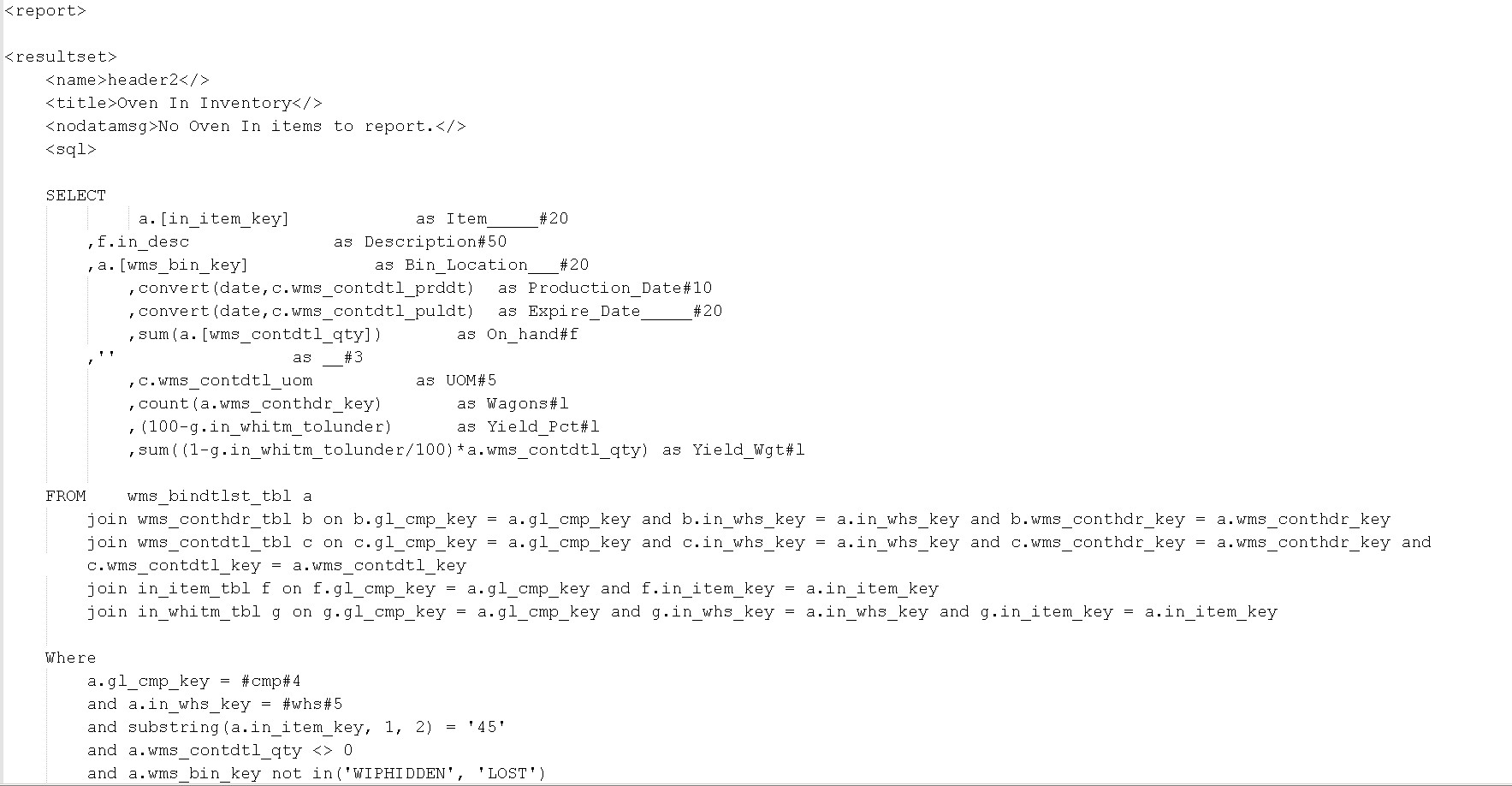Difference between revisions of "GX:Whistle GT"
From coolearthwiki
(New page: *There are 3 elements to adding an new report to the Whistle GT reporting Dashboard: 1)A SQL statement that queries the database for the data you want to report; 2)A Text file that embeds...) |
|||
| Line 14: | Line 14: | ||
Example of dash.cfg: | Example of dash.cfg: | ||
| − | |||
| + | [[Image:GTDashcfg2.jpg|Image:GTDashcfg2.jpg]] | ||
Example of a report file: | Example of a report file: | ||
[[Image:GTReport.jpg|Image:GTReport.jpg]] | [[Image:GTReport.jpg|Image:GTReport.jpg]] | ||
Revision as of 15:20, 27 March 2013
- There are 3 elements to adding an new report to the Whistle GT reporting Dashboard:
1)A SQL statement that queries the database for the data you want to report;
2)A Text file that embeds the SQL statment in an xml format for the reporting engine to render;
3)An entry in the Dash.cfg file which points to the report file and is what users see to click;
- File Locations
All files are located on the Whistle Server in the Apache Directory.
Report Files are in C:\Probram File\Apache Software Foundation\Apache[Version]cgi-bin\reports
Dash.cfg is in the cgi-bin in the same path above.
Example of dash.cfg: