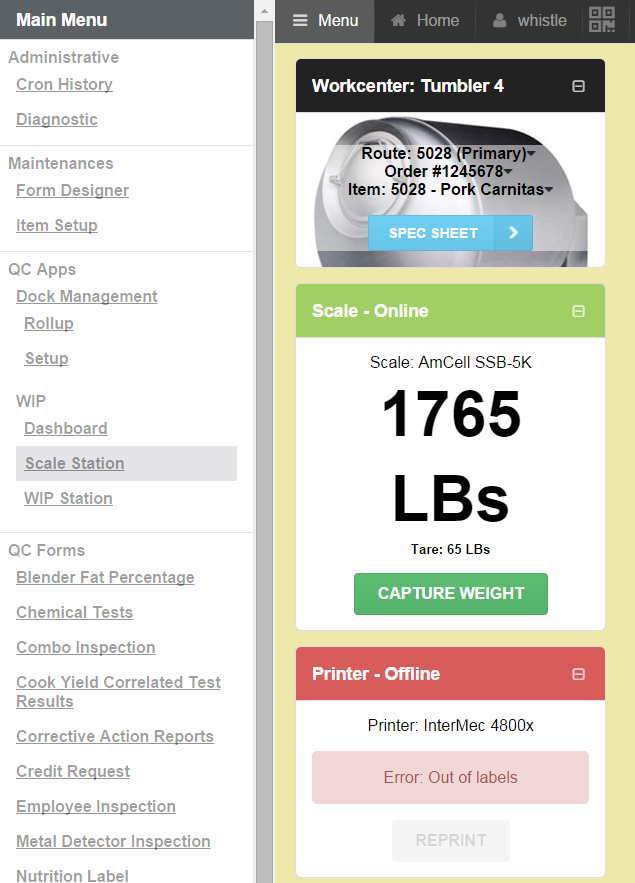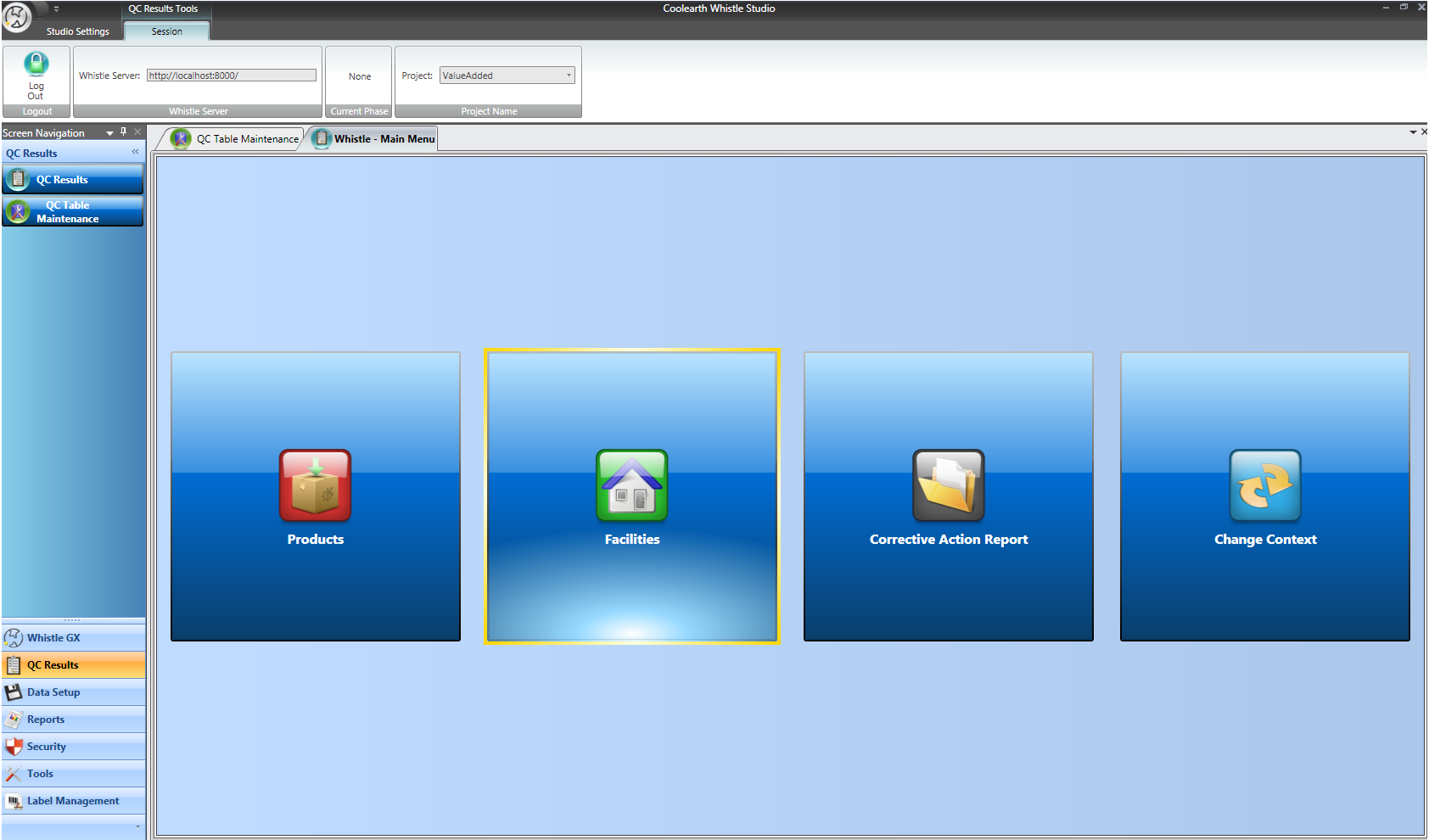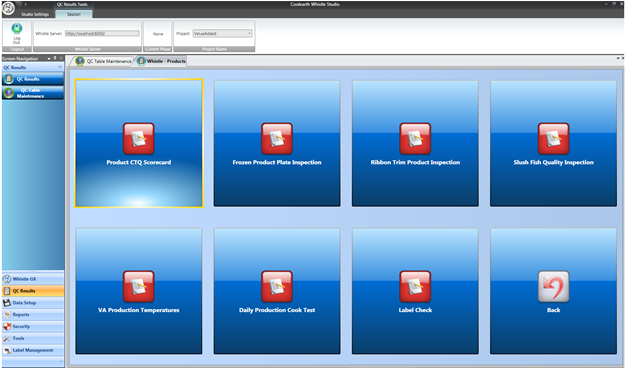Menus
From coolearthwiki
QC Results is a menu based system.
When you select a project, you will see the main menu, showing either sub-menu selections or form selections.
The Main menu also displays a ‘Change Context’ screen, which is used for changing which company and warehouse the user is working in.
The company and warehouse of the user’s current context are written as metadata fields inside every row of the backing tables. Below is a web-based sample of a Main menu:
The menu structure inside QC Results is hierarchical. Sub-menus can be nested as many levels deep as the project designer finds necessary.
Each sub-menu has a ‘Back’ button that navigates back to the previous menu. Here is a WPF sample of a sub-menu:
Return to QC Results